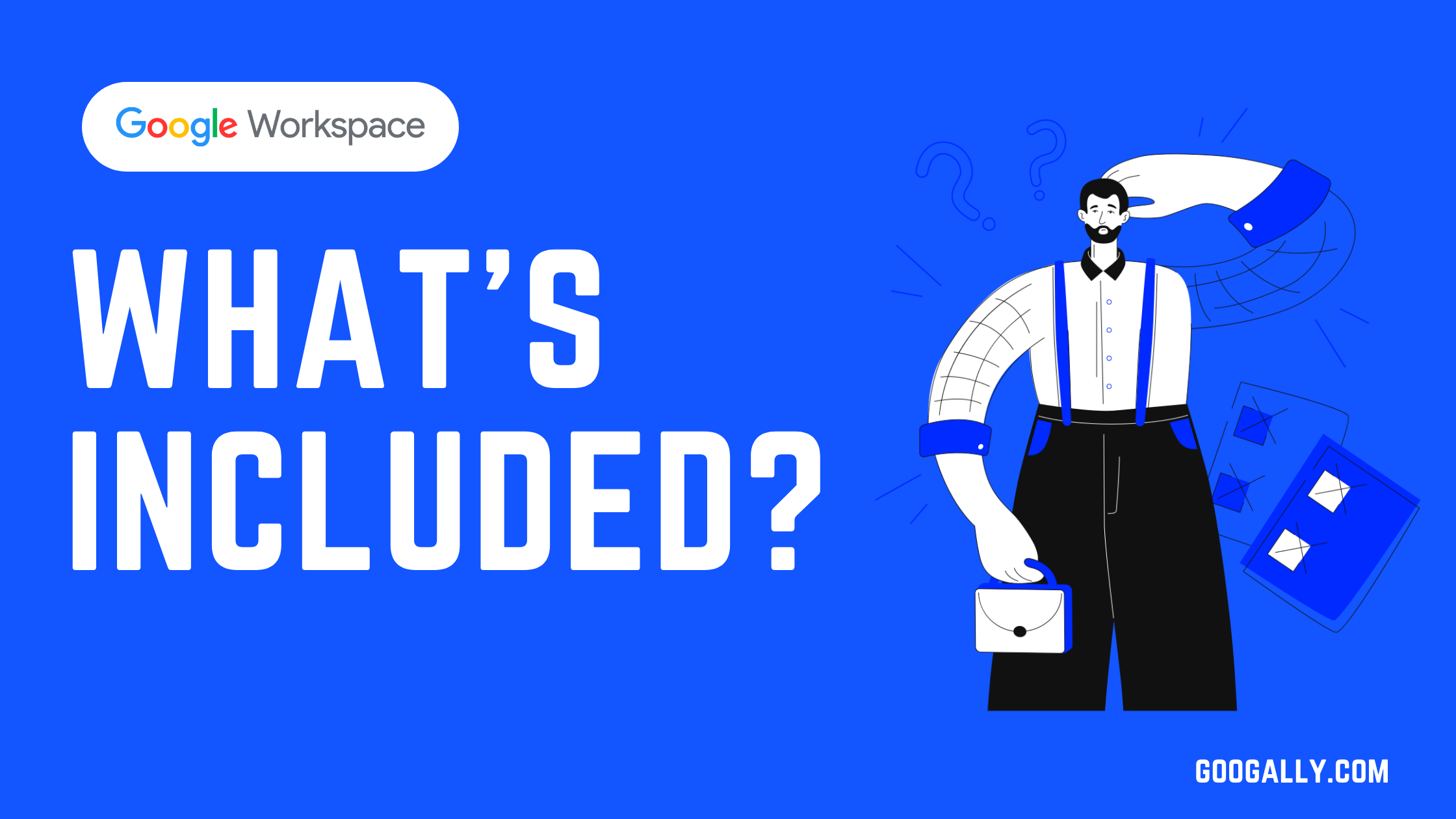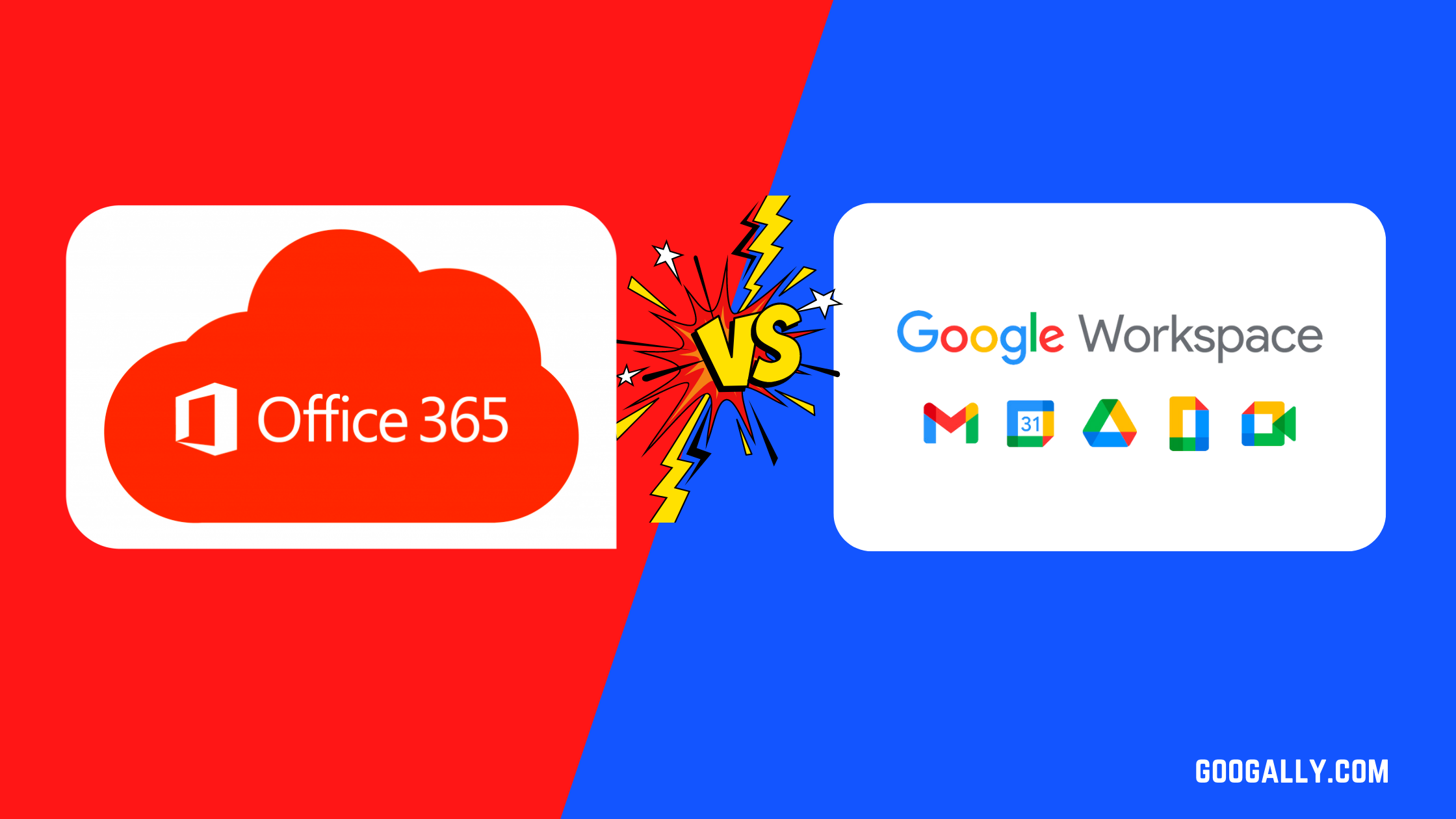Is Google Workspace Worth It?
Google has been developing and expanding what it can do regarding businesses and workspaces. They have even created a Google Workspace that can be purchased by small and large businesses, but is it worth it?
Google Workspace is worth it for every business. They offer several plans which cater to a wide variety of businesses. Whether you have 3 or 300 employees, Google Workspace will provide your business with a user-friendly experience that can improve the flow of your business.
But how does it make it easier for businesses or even individuals running a small business? What does Google Workspace do that you can’t do on your own? Continue reading to see how it is worth purchasing.
Is Google Workspace Worth It?
Yes! Google Workspace is definitely worth it, but don’t take just anyone’s word for it. These are the reasons why workspace is a great thing to purchase for your business, both large and small:
- Makes remote work easy around the world.
- Has cloud storage.
- Can use a brand email.
- Easy integration between Google and other apps.
- Great security.
- Sync up your calendars.
- It is user-friendly.
- No maintenance windows.
- It has everything you need.
- Free courses and tutorials.
Google Workspace is user-friendly, and anyone can learn how to use it.
Makes Remote Work Easy Around The World
Google Workspace is great for remote workers, including workers all around the world. It allows you to log into Google Workspace applications (e.g Gmail, Drive, Meet etc) wherever you are.
You don’t have to worry about downloading anything or needing to take specific equipment home. As long as you have a smart device, it doesn’t have to be a computer, and you can access many programs within Workspace.
You can even access Google Workspace applications through your phone to keep in touch with any business or communication you need to do. You do have to download each app individually to access those programs.
For example, you must download the application if you want to access anything on Google Docs. If you want to access your email, you must download the Gmail app, and so on and so forth.
Has Cloud Storage
With Workspace, you get more Cloud storage per a user, unlike when you sign up with a free Gmail account. You don’t have to worry about meeting the max storage of 15GB. Even having 30GB per user is enough for a small company, and you get even more storage with high tier Google Workspace plans.
This Cloud storage (e.g Google Drive) can also be accessed all over the world as long as you have internet access. You don’t have to worry about transferring files, whether it is through a thumb drive or sending it via email.
Things are less likely to get lost in translation when all the employees have access to the Cloud. This also can reduce emails, steps to find information, and more. You and your employees can just search through Gmail or Google Drive to quickly find and refer to emails and documents.
If you sign up for the larger packages, your cloud storage increases. You can even add on storage if you find that you are meeting the limit quickly, but unless you are uploading a lot of videos and images, you should be fine with the storage amount for your package.
Can Use A Brand Email
When you sign up for Gmail, there is the @gmail within your email, which can be a little less professional regarding a business. You want your company’s trade name or brand to be the email.
When you purchase Google Workspace, you can add a brand to your email. This means you can make your company name or brand for your employees at the end of your email (e.g employeename@companyname.com). This will look more professional.
You don’t have to pay extra for these features. It comes with the Workspace package, and you can add or remove users anytime right from the Google Workspace administration panel. Google makes this easy and simple for you. You have a lot of control with Workspace.
Easy Integration Between Google And Other Apps
Google offers email and collaboration applications, but if you need a third party app to help with marketing, sales, and other features. Google Workspace marketplace is available to you which has thousands of complimentary applications from different vendors.
Google easily integrates with other third party apps. You can import and export information, attach those apps to your email and so much more. You don’t have to settle for transferring the data manually or doing extra steps to integrate all your information.
You can add apps to your Google Workspace through add-ons integrated on your Google Chrome or immediately exportinging information into any of the Google programs. Some of those third party apps include the following:
- Salesforce
- RingCentral
- Miro
- MailMeteor
- Streak
- Supermetrics
- DocuSign
These are only a few among all the third party apps that you can use with your Google Workspace.
Great Security
Google provides great security with Workspace. Based on my personal experience using Google Workspace applications everyday, the best part I like is that Google does not compromise on end user experience but still adds the security layer to communication and collaboration.
Google takes its security very seriously. There are many benefits to their security that you don’t get with other programs. Here are some of those benefits:
- Office administrators have control over employees and all aspects of Workspace.
- Emails & documents are encrypted in transit and at rest.
- There are regular third-party audits of their system.
- Workspace retains and archives your data that you can export.
- None of your data in Workspace will be used by Google for advertising purposes.
- You own your data, not Google.
- Google provides transparency reports to consumers.
- Google has inbuilt multi factor authentication.
Sync Up Your Calendars
You can sync up your calendars through Google Calendar. It is easy to sync up meetings, events, and so many more things so that everyone is on the same page. You can make personal calendars just for yourself or a select few.
You can make separate calendars, one for sales, one for marketing, one for each department, and more. It is easy to add these calendars to your calendar and if you don’t want to see a specific calendar, you can just turn it off.
The great thing about Google Calendar is that it is easy to share and you can set up notifications so that you are reminded about meetings before they happen. It can help everyone be on top of everything, without having to remind employees regularly.
It Is User-Friendly
Google Workspace is user-friendly. It is easy to navigate and learn the ins and outs of it. Many other companies, colleges, and public schools use Google Workspace as their platform and so most if not all your employees will already be familiar with it.
Even if they aren’t familiar with all the programs, Google Workspace’s programs are similar to others. You don’t have to learn a whole new manual just to navigate through Workspace, especially if you have applications like Gmail, Google Drive in your personal life.
Google also provides a Tips option so when you use their applications, it can give you small tips for those who may not be as familiar with Google apps as others. It makes things so much easier and user-friendly for everyone.
No Maintenance Windows
Many programs have service windows where you can’t access the applications. This is because they perform routine maintenance to eliminate glitches or update the system.
Google Workspace is a cloud based productivity and collaboration suite which comes with 99.9% service level agreement which means you would have the services up and running all the time, no worries about downtime at all.
Google support is also available 24*7 Just in case you need any help, this is great for your business, especially if you have workers worldwide. You don’t have to worry about any issues. Workers can hop onto the workspace support chat or phone at any time.
It Has Everything You Need
Google Workspace has everything you need as a business. There are so many applications you can use within it that cover many programs that other programs charge extra fees to add it on.
Many of the programs included with Workspace include pretty much all of what Google has to offer:
- Gmail
- Google Calendar
- Google Drive
- Google Docs
- Google Sheets
- Google Slides
- Google Forms
- Google Keep
- Google Sites
- Cloud Search
- Apps Script
This isn’t even all of it! You get access to so many applications, and you get control to turn these applications on or off for either all or the subset of users.
Free Courses And Tutorials
When you purchase Workspace, you will have access to free courses and training to help you be more informed with the program. You can do a general training to get to know the basics and overall information for the programs.
If you want more specialized training, Google also offers that. These specialized training are things like project management or finances. You can even take the training further and learn each individual program in depth, i. e. Google Slides, Google Docs, etc.
There are many courses that provide certifications, so employees can be certified in whatever program they want to specialize in. And because Google is such a large company, there are a slew of quick tricks and tutorials online.
How Much Is Google Workspace?
Workspace is quite affordable. You don’t have to be a big business to get this package deal. Google actually markets the Workspace for smaller businesses or organizations. There are also tiers that you can choose from to fit your needs.
Googally.com is a Google’s affiliate partner, and we can help you save 12% on your first 12 months bill with a Google Workspace promotion code, which you can grab here: https://www.googally.com/workpsace/promo-code
There are three different packages you can sign up for. Look at the chart below to see the prices, fees, and what you get in each package:

Each package allows you to have shared calendars, access to docs, spreadsheets, and slides, and so much more. You don’t have to get beyond your means, even the basic (Google Workspace Business Starter) package has a lot to offer that can help you with your business.
Workspace can be as affordable as you need it to be and is perfect for small businesses that don’t want to sign up for twenty different programs to run this business. You don’t have to worry about breaking your bank account.
You can also use the tips from Googally experts to save money further on your Google Workspace plan
Conclusion
Google Workspace is worth the money when you have a small business. You could be spending a lot more for an email brand, a site, cloud storage and everything in between that Workspace has to offer.
Here you get more of everything and you don’t have to worry about having different logins for different programs. This is all in one place! Simpler and easier for you and your employees.
Related Posts
Explore Tips and Guides! Discover expert insights and practical guides for optimizing your Google Workspace experience with our informative resources.