Find Your Rackspace Email plan
Today all email vendors offer a bunch of subscription plans and sometimes we do not recall which email plan we are using. So if you have been paying to Rackspace every month for email but not sure which email subscription you have, please don’t feed bad :).
So how do you find which Rackspace Email plan you use?
To find your email subscription, login to your Rackspace Admin console, and go to reports & services under my account, here you will find your email plan right next to your domain name.
Let us make it even easier for you with these step by step instructions.
1. Login to your Rackspace Administrator account at cp.rackspace.com, enter your administrator user name, password, and click on login.
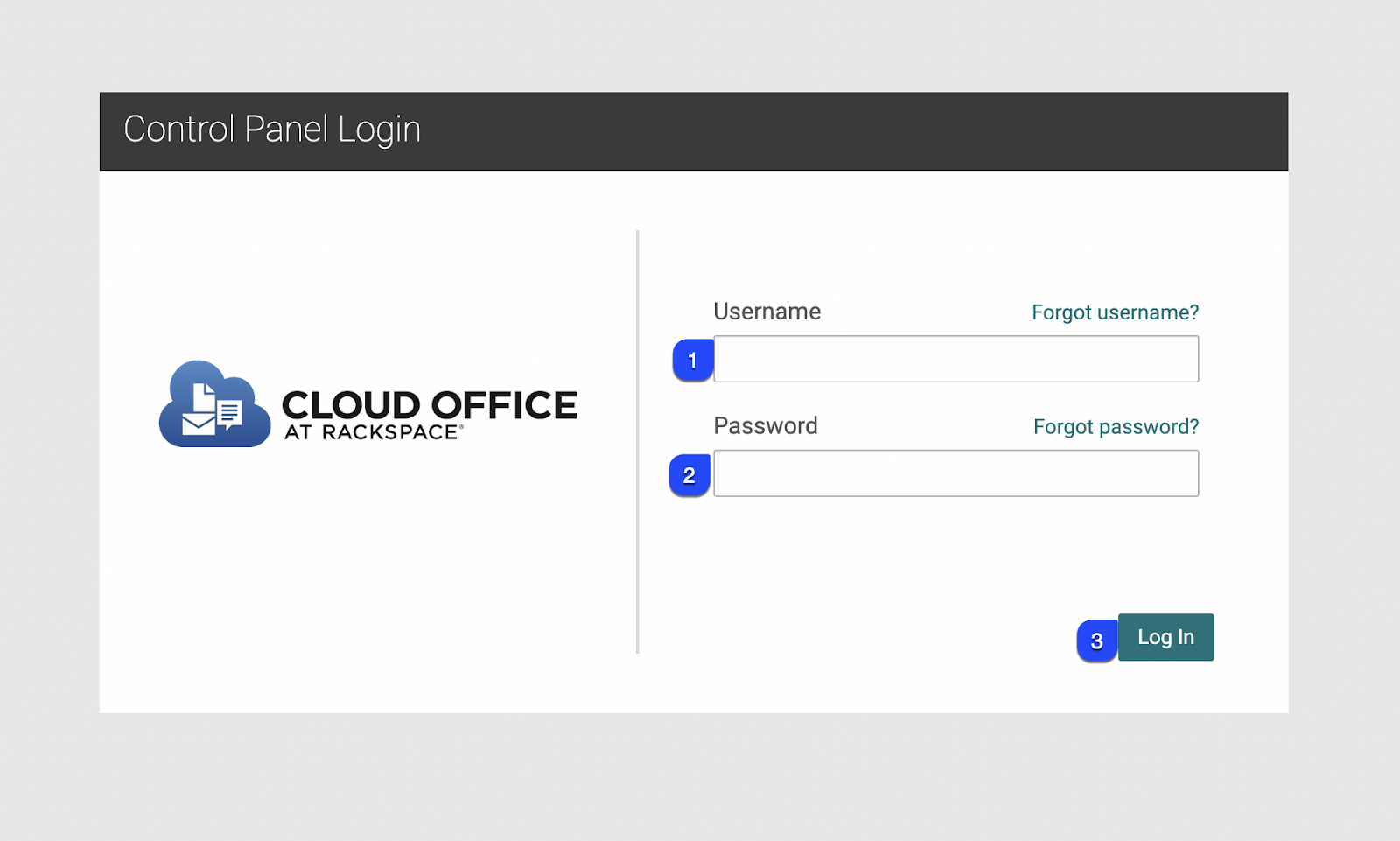
2. Click on my account in top right, and go to services & reports.

3. Click on current services and it will show you all the services you have with Rackspace including your email subsription plan. You would either see Rackspace Email, Rackspace Hosted Exchange or Rackspace Office 365 here, or their combination if you have multiple Rackspace email plans.

Rackspace will also show information about the plan, quantity (number of users) and pricing here, such as :
- If you see "Rackspace Email" here (priced at $2.99), then you have Rackspace Webmail.
- If you see "Hosted Exchange" here, then you have Rackspace Hosted Exchange.
- If you see "Office 365" or "Rackspace Office 365" here, then you have Office 365 subscription from Rackspace.
Also, Rackspace allows you to mix different plans based on you requirements, so if you see more one than one email plan and each has quanity of 1 or more, then this means you have multiple Rackspace email plans.
Related Posts
Explore Tips and Guides! Discover expert insights and practical guides for optimizing your Google Workspace experience with our informative resources.




.png)

